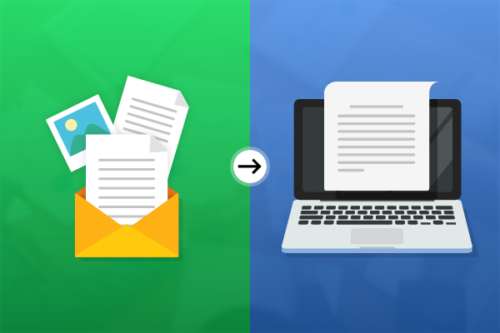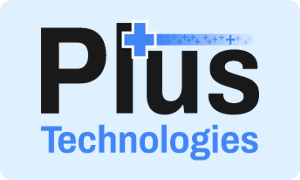Output management software is the all-around solution to enhance document management, monitoring, processing, archiving, and delivery. Think of it as a more comprehensive print management solution that can be tailored to the way you work. This way, your organization can be more productive while saving money, improving compliance, and having the means to digitize your operations. With the right print solutions, your business can effectively meet your customers’ demand for accurate, prompt, relevant, timely, and custom services.
A modern output management software system is a reliable, feature-rich device management system that can cover enterprise printing requirements. It includes device alert management, detailed device meters, and management of consumables. Depending on your needs, it can be deployed on-premise, cloud-hosted, or a hybrid solution, and it can be scaled as your requirements change and your business continues to grow.
But why should you consider output management software for your business? Here are seven reasons to enlighten you:
1. Maintain control and visibility
It can be difficult to keep track of what was delivered to whom, how it was sent, and when. A high-quality output management software comes with integrated archiving to consolidate all communication records whether they were printed and posted or sent electronically. A print management solution lets you and your team oversee how and when a particular correspondence or file was sent.
2. Save money
Hefty cost savings are inevitable when you enhance your productivity with output management software. That’s because it boosts efficiency and reduces printing expenses by delivering enterprise printing solutions where appropriate. By going digital, it is possible to reduce your paper and postage costs by 20 percent. Savings can also stem from minimized costly errors caused by manual processes and inaccurate data.
3. Consult audit trails for proof of delivery
Are you still relying on word of mouth to verify the delivery of critical correspondence? The more you will need to upgrade and adopt an output management software so you can easily confirm if something has been delivered with digital certification and proof of receipt. This should help resolve disputes faster and improve customer service.
4. Ensure compliance
Output management can help you with compliance through audit trails, but it can also automate the production, dispatch, and preparation of customer communications while abiding by relevant standards, regulations, and rules.
5. Make better use of resources
Centralizing your document dispatch and production could simplify printing management especially if your organization has many branch offices. It eliminates the need to set up multiple printing equipment with individual management requirements in every office. The output management software lets you process and dispatch documents from a centralized location. That should reduce support requirements in every branch office, so your business can be more economical for corporate printing devices.
6. Boost productivity
Reduce manual processing and increase your productivity with the right output management software that can automate the most critical aspects of your communications process.
Plus Technologies offers a robust output management software that can make your core business applications easier to manage, more functional, and more efficient. The company has been providing print solutions and enterprise printing software since 1994 to customers in the US and abroad. They have helped organizations looking for seamless EMR, EHR, and ERP integration.
With Plus Technologies’ printing management solutions, you don’t have to worry about limited or poor print performance. Their software offerings vary to meet the unique needs of every area, such as delivery, fleet, and reporting, no matter your industry or the size of your business. Their output management software is trusted for its security, particularly for pull printing where the print job must be kept on a server or a workstation, then released by a user from any printer with authentication.